From the top menu, select Settings:

Then click Billing from the left side menu:

From here, you will be able to activate/deactivate the Pro Features which include automation rules. This requires extra charges.
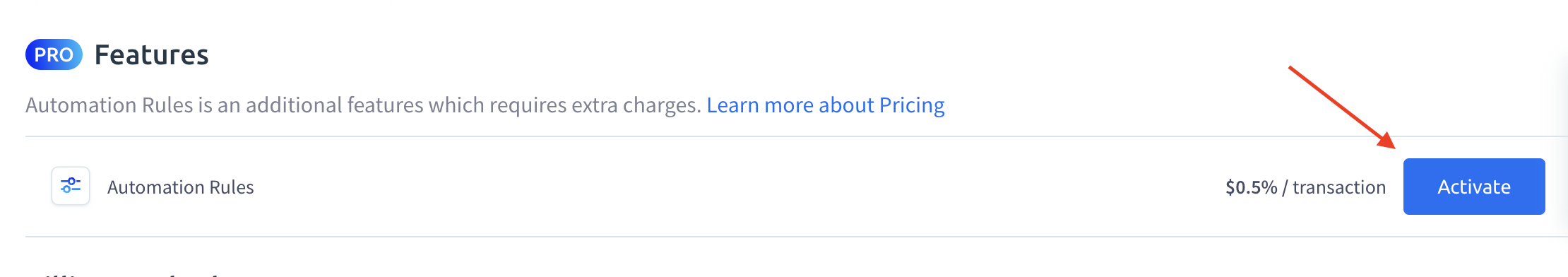
Once activated, you can set these rules by clicking on Automation Rules tab from the top menu then click Subscriptions on the left side:


For Trial Reminders and Credit Card Expiration Reminders, use the switch pictured below to toggle the reminders on (blue) or off.
To set up specific rules for each one, click the Configure button located on the right side of the screen. From there, you will be able to set up multiple reminders at different times as well as preview what the reminder email will look like to your customers:
The last section is for Subscription Dunning. Subscription Dunning allows you to set multiple retries for subscriptions that fail to bill successfully and define whether to cancel the subscription after the last attempt. You can even schedule discounts or partial payments.
You can choose to use the default rules or customize your own. Click Add New Rule at the bottom of the screen.
A pop up will appear where you can choose to use the default settings or start from scratch:
Once the rule is created, you can toggle it on or off or edit it using the pencil icon. You can also delete the rule by clicking the trash can:
For more information about Dunning, please take a look at our Dunning FAQ page.
IMPORTANT: If dunning rules are not set up and you are running subscriptions, there will not be any automatic retries in the event of a declined payments.
If you have any additional questions, please contact our Support Team by clicking the support widget in the bottom right corner of this page or email us at support@payments.ai.
Was this article helpful?
That’s Great!
Thank you for your feedback
Sorry! We couldn't be helpful
Thank you for your feedback
Feedback sent
We appreciate your effort and will try to fix the article




